You can share your 360 images to Instagram directly on your smartphone.
iOS
1. Visit Foldio360 gallery on the Foldio360 application. Choose the 360 image that you want to share and click the share icon.
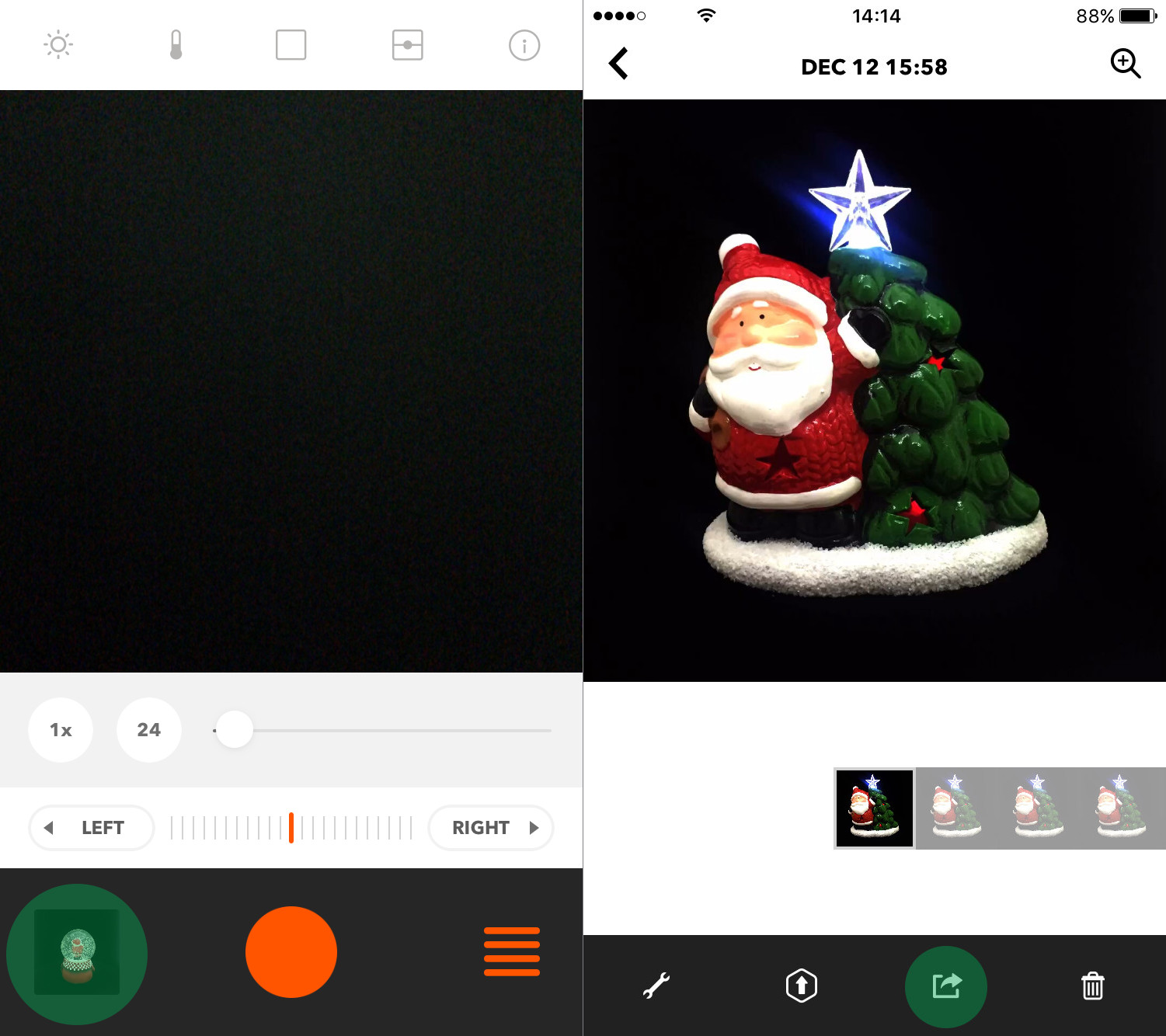
2. Click “INSTAGRAM” to share it directly. MP4 file will be ready to be uploaded. Click “Next”.
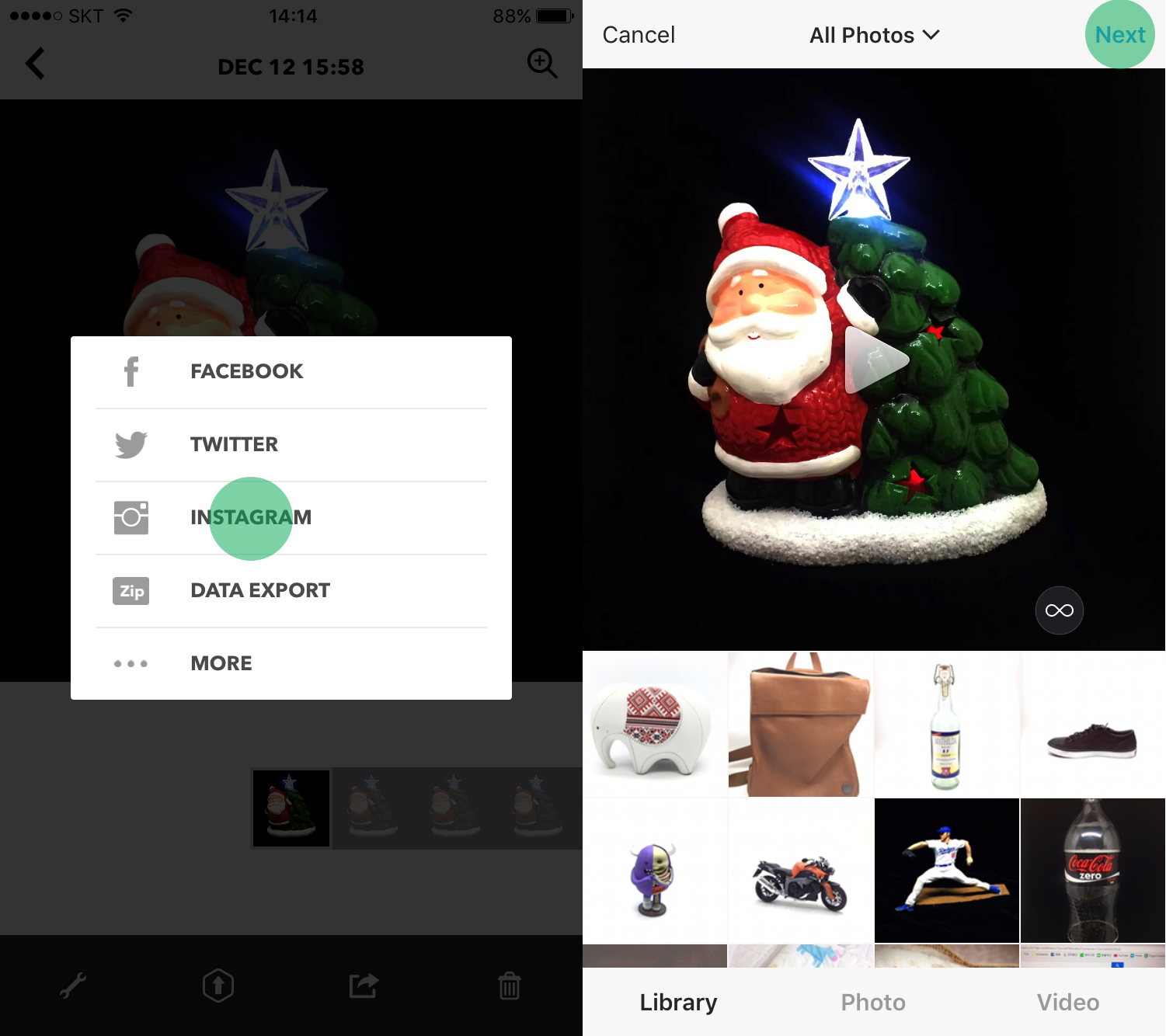
3. Edit the content and click “Next”. And write a caption and share the 360 mp4 file to post on your Instagram. The 360 degree video will be played automatically on your Instagram.
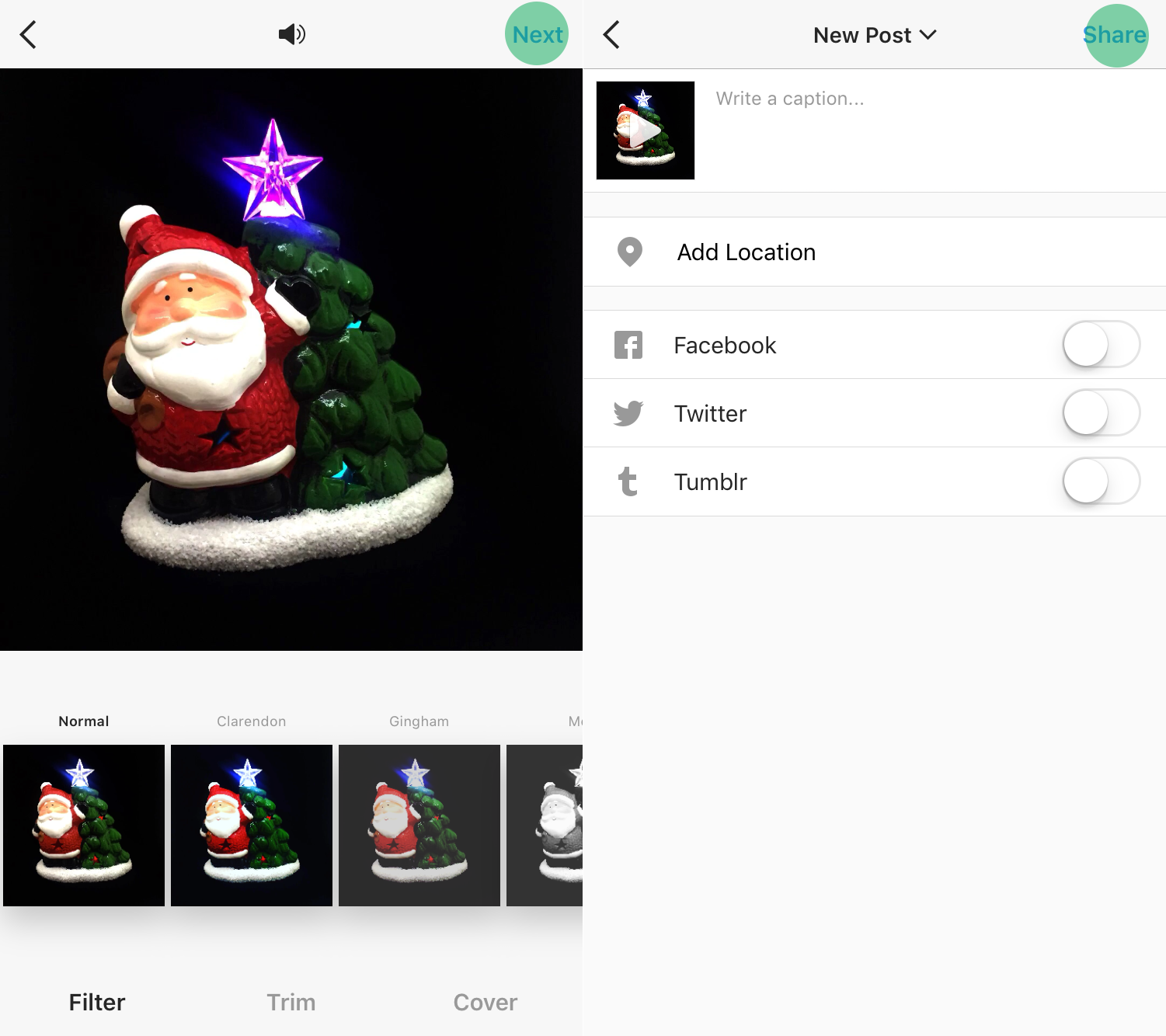
Android
For Android version, uploading 360 images to Instagram is different with iOS. You need to save the images to your smartphone gallery and share a MP4 file to Instagram.
1. Visit Foldio360 gallery on the Foldio360 application. Choose the 360 image that you want to share and click the share icon.
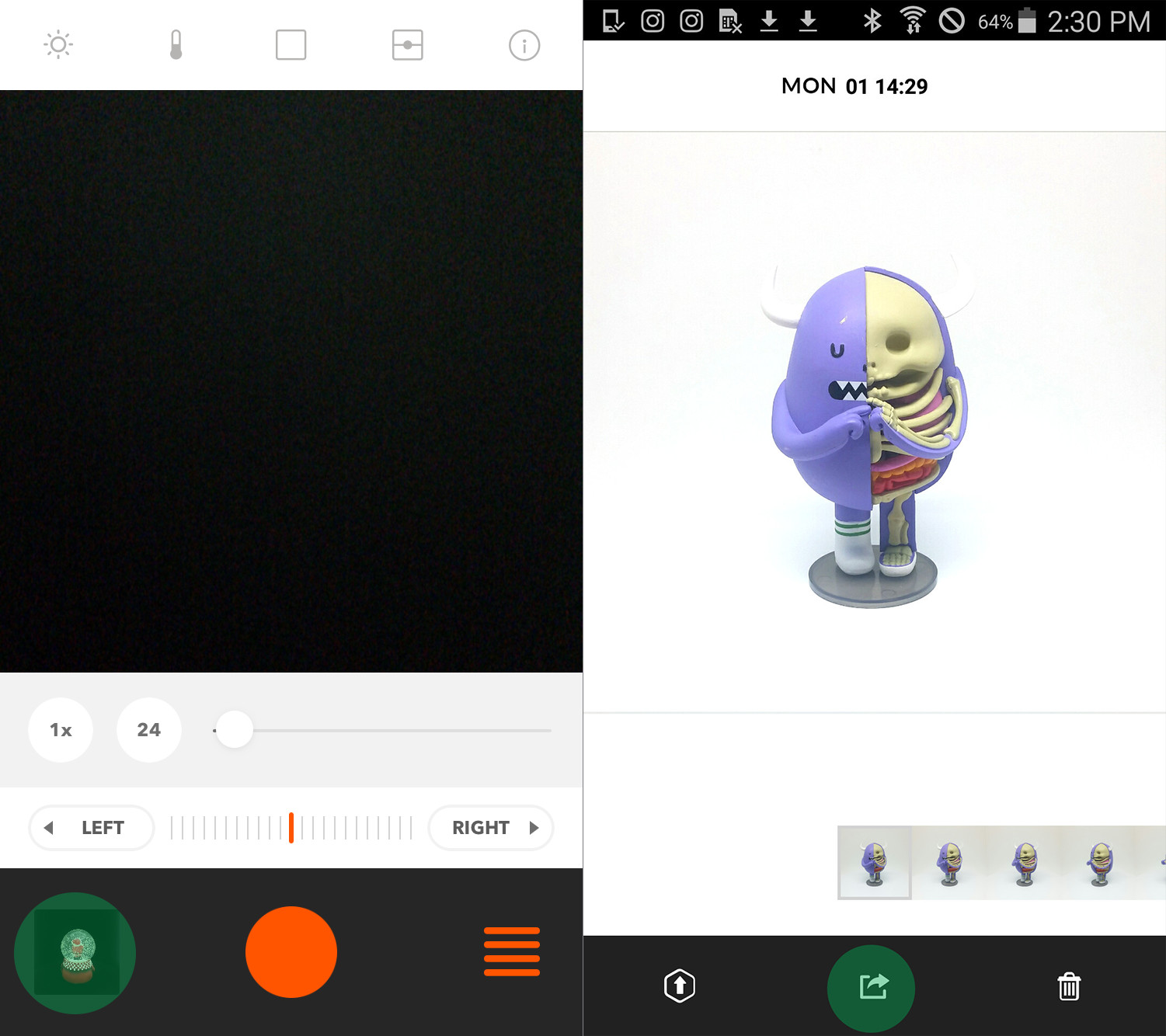
2. Click “SAVE TO ALBUM” to save the data files to your smartphone gallery. Exporting data to your smartphone gallery is being processed.
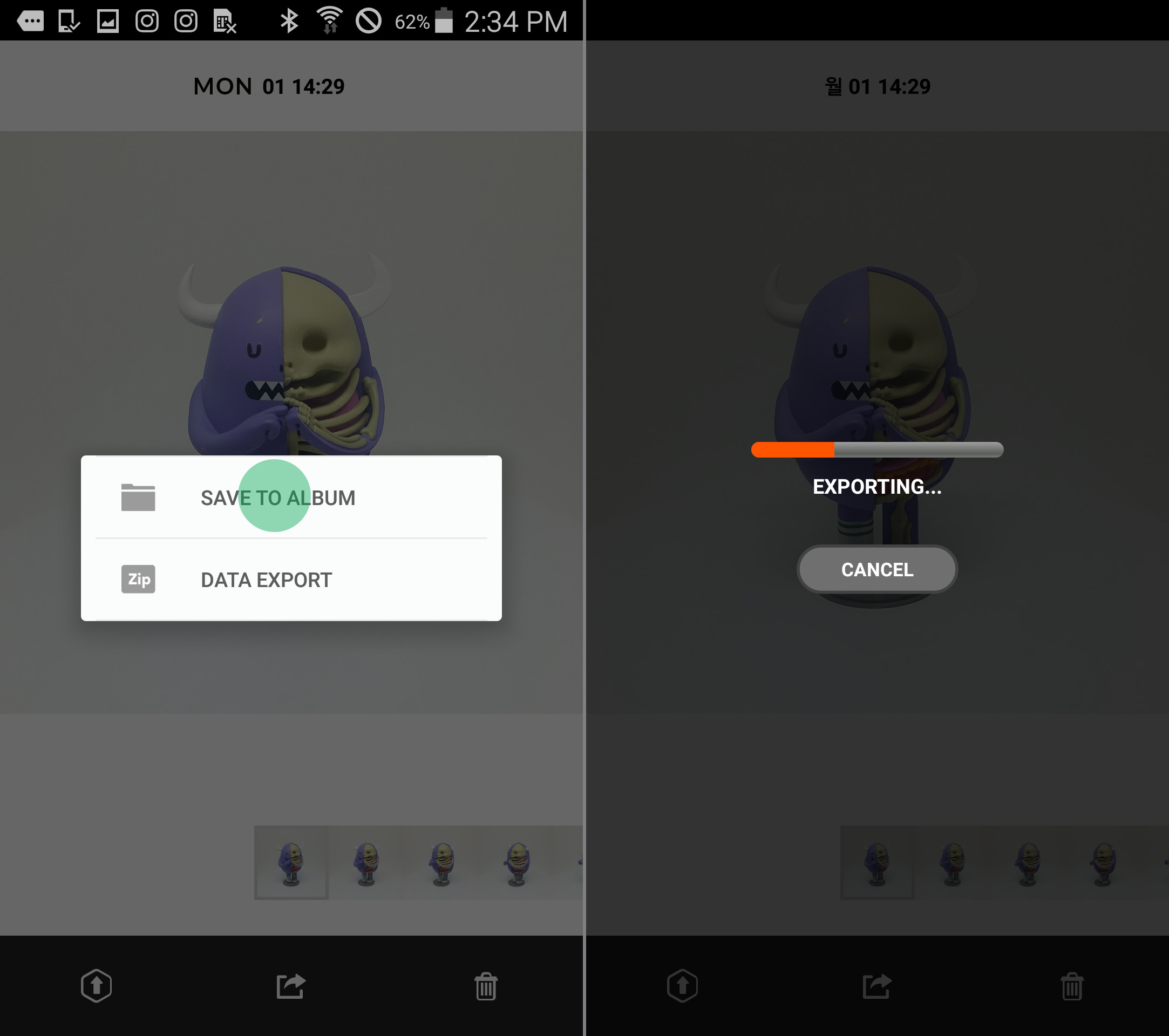
3. You can find the images sources at every angle, GIF, MP4 files on your smartphone gallery. Share the MP4 files to your Instagram.
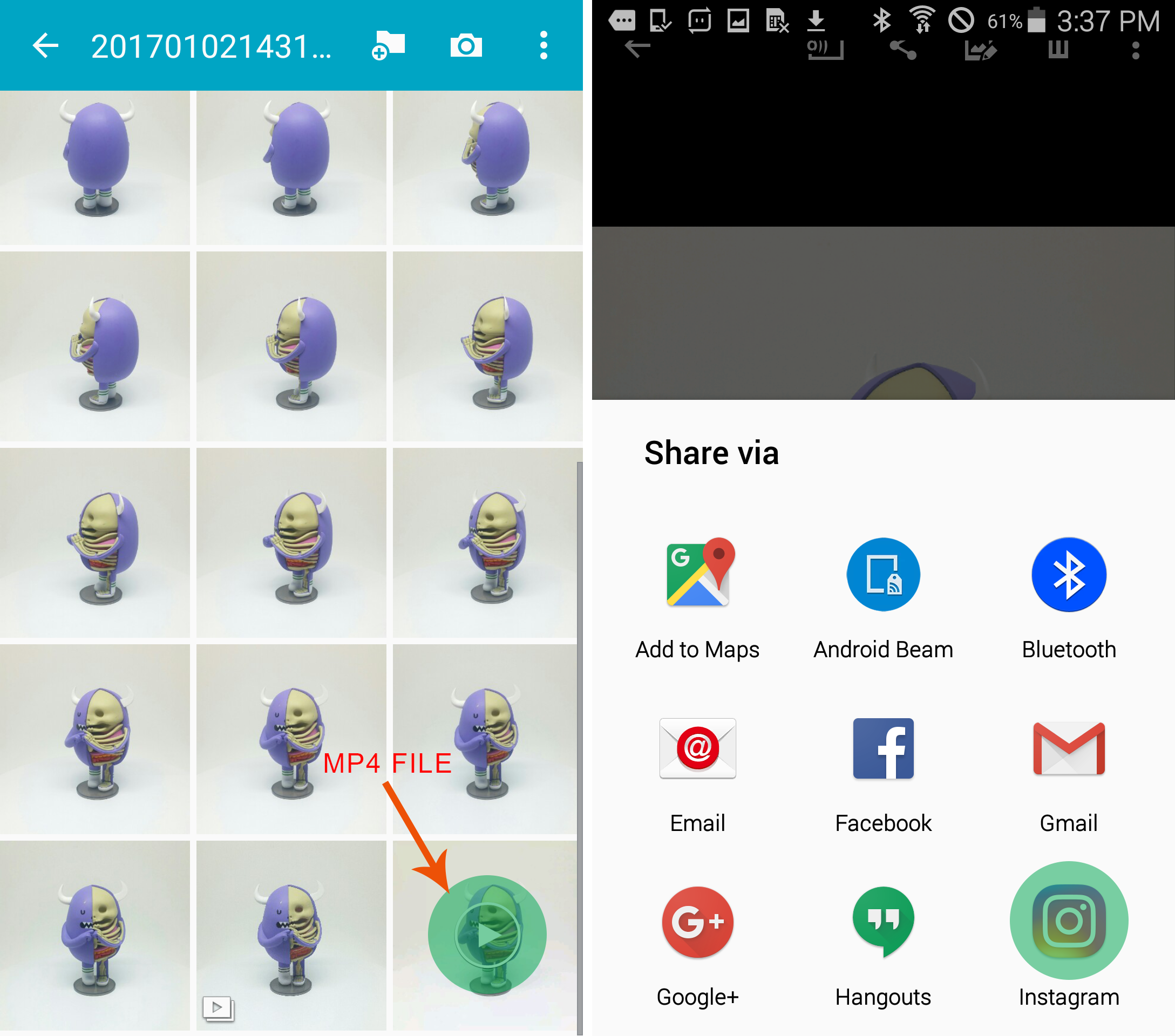
[요약] 360 이미지 온라인 업로드 하기
360이미지 사용 – 네이버 스토어팜
360이미지 사용 – 브런치
360이미지 사용 – 워드프레스 웹사이트
360이미지 사용 – 미디엄
360이미지 사용 – 페이스북
360이미지 사용 – 티스토리
360이미지 사용 – 네이버 블로그
Upload to Squarespace
Upload to Shopify