Share
- Click your gallery on the Foldio360 app.
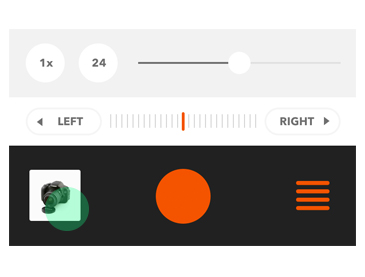
- Choose a 360 image you want to share.
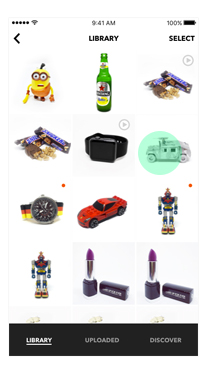
- Click the share icon.

- You can share to Facebook, Twittter, Instagram directly.
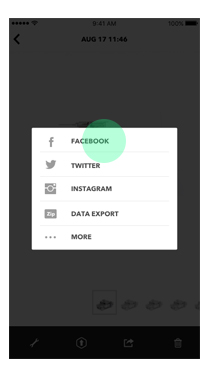
Export
- Click your gallery on the Foldio360 app.
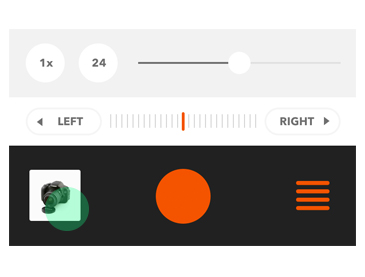
- Choose a 360 image you want to export.
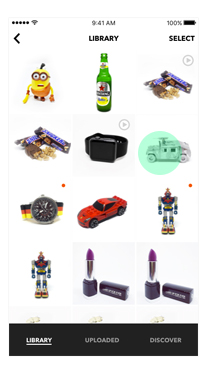
- Click the share icon.

- Click the data export icon.
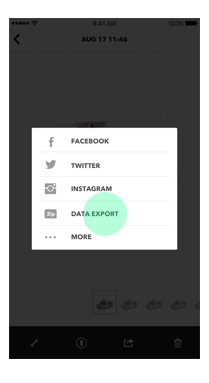
- The data is transferred as three file formats. (JPG, GIF, MP4). The data volumes are different depending on the environment you takes photos.
- Your email system can restrict the data transmission depending the data volume. In this case, you can use a cloud service like googld drive or dropbox.