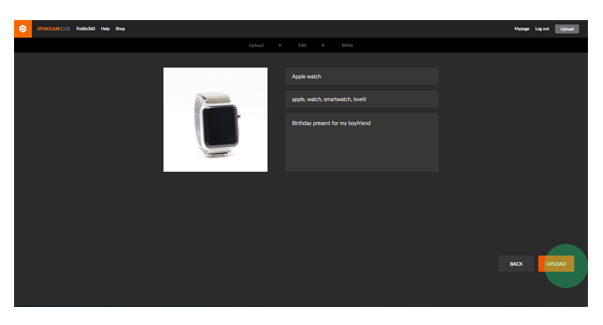DSLR camera
- Connect your memory card to your PC after taking pictures with your DSLR camera.
- Visit SPINZAM, click “Upload” button after logging in.
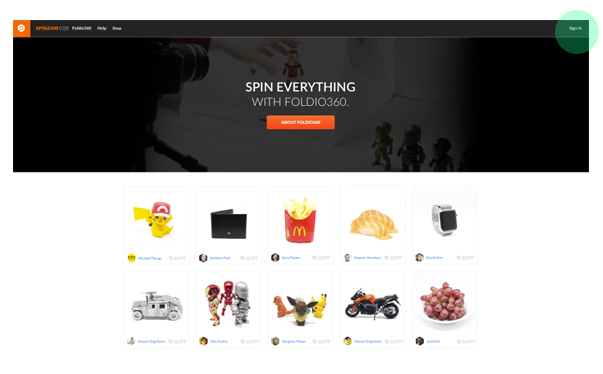
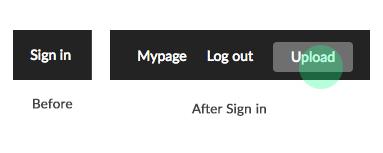
- Click “Select files” button and choose the images you want to make a final 360 image.
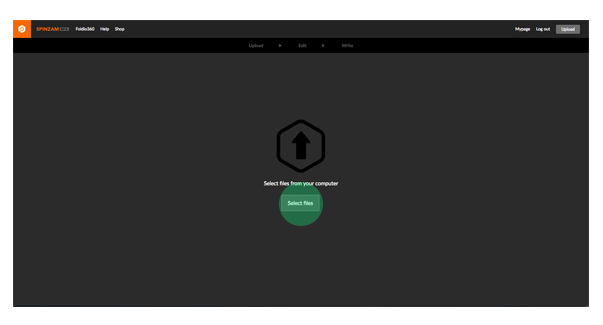
- Adjust the photo size.(Editing function will be added in the near future.)
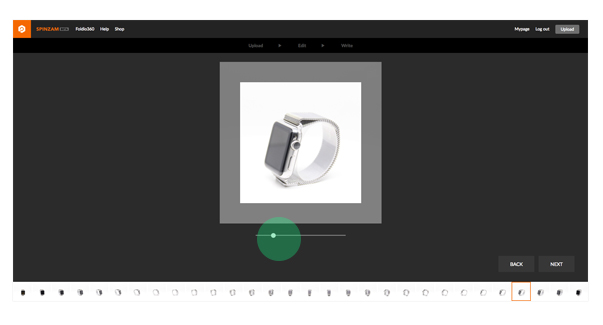
- Enter the description of your image.
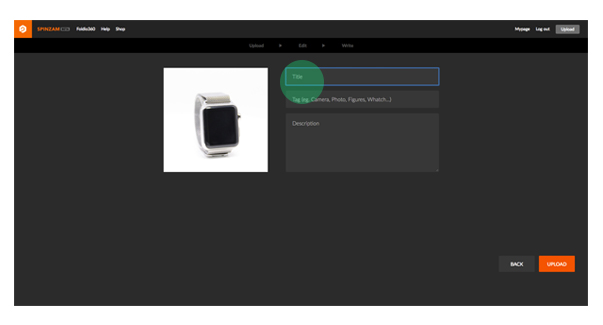
- Click “Upload” button to save.