Purpose
Halo Edge lighting is used for eliminating the turntable boundary line more efficiently.
How to control
You can control the halo edge lighting on the Foldio360 app. Check the following information.
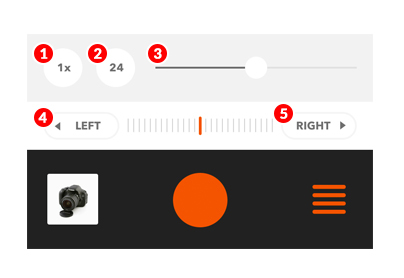
- Speed : Rotation speed. Choose a desirable rotation speed depending on the subject’s weight.
- Frame : Choose the total number of photos. We recommend 24 or 36 frame setting for sharing online.
- Halo Edge : Control the Halo Edge light brightness. It helps you to create a clean image with camera brightness function.
- Rotate left : Rotate the turntable to left direction manually.
- Rotate right : Rotate the turntable to right direction manually.
How to use
- Studio LED lighting brightness adjustment
- Smartphone or DSLR camera brightness adjustment
- Choose the total number of photos. We recommend 24 or 36 frame setting for sharing online.
- Halo edge light : To eliminating the turntable boundary line.
More
Setting high brightness atmosphere is not always good. The image can appear to be washed-out and faded if the brightness is set too high. So You need to practice mixing these sources to get higher quality product image.
Sometimes, even though you do your best to adjust these light sources, there will be a limitation to get a higher quality image depending on situation.
In this case, we recommend adding physical extra lighting devices and not adjusting the brightness on your screen. Setting an extra LED kit at the middle of the upper side of the Foldio2 can help you solve this issue.

It helps to create more natural and higher quality images.
Camera: Canon EOS 650D
Shutter speed: 1/160 s
Aperture: f/6.3
ISO: 800
Halo edge level: 52
