Foldio360 uses BT4.0/BLE technology to connect your smartphone without pairing.
Please check the following information to check your smartphone works with the Foldio360.
[iPhone]
– iOS 7.1 or higher / 4S or higher(4S,5,5S,5C,6,6+,6S)
[Android]
– Android 6.0 or higher
– Smartphone with bluetooth 4.0 LE or higher (Required LE version)
Your smartphone must supports bluetooth LE version.
You can visit the following link to get the bluetooth information of your smartphone.
GO TO CHECK MY BLUETOOTH VERSION : http://www.gsmarena.com/
Please check the following to connect your smartphone and the Foldio360 turntable.
- Download Foldio360 app on your smartphone. (iOS / Android)

- Connect a power adapter to the Foldio360 turntable.
- Launch Foldio360 app on your smartphone.
- New user – sign up, Current user – log in.
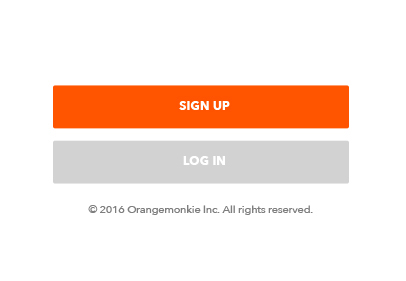
- Click “Select device” button.
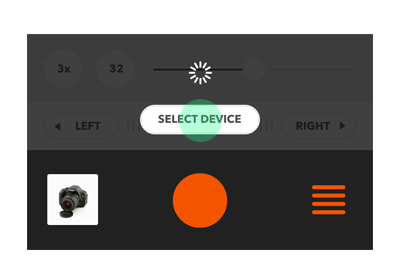
- Find Foldio360 on the list and click it.
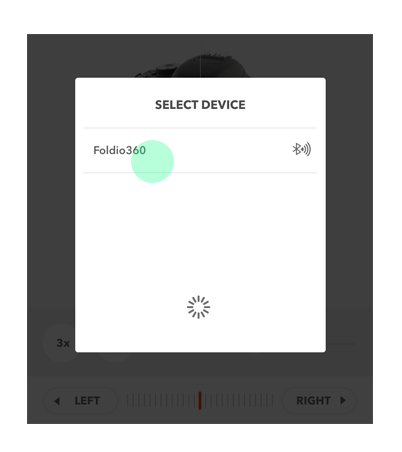
- Once it’s connected at first, this BT connection will proceed automatically when you turn on the Foldio360 turntable and launch the Foldio360 app on your smartphone next time.
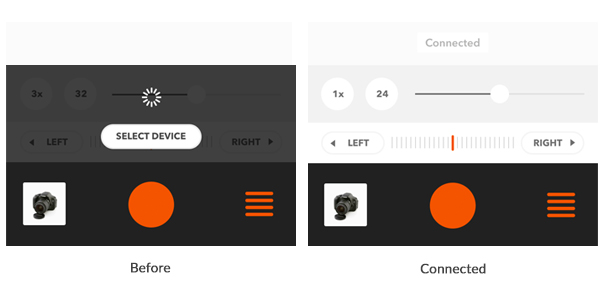
VIDEO