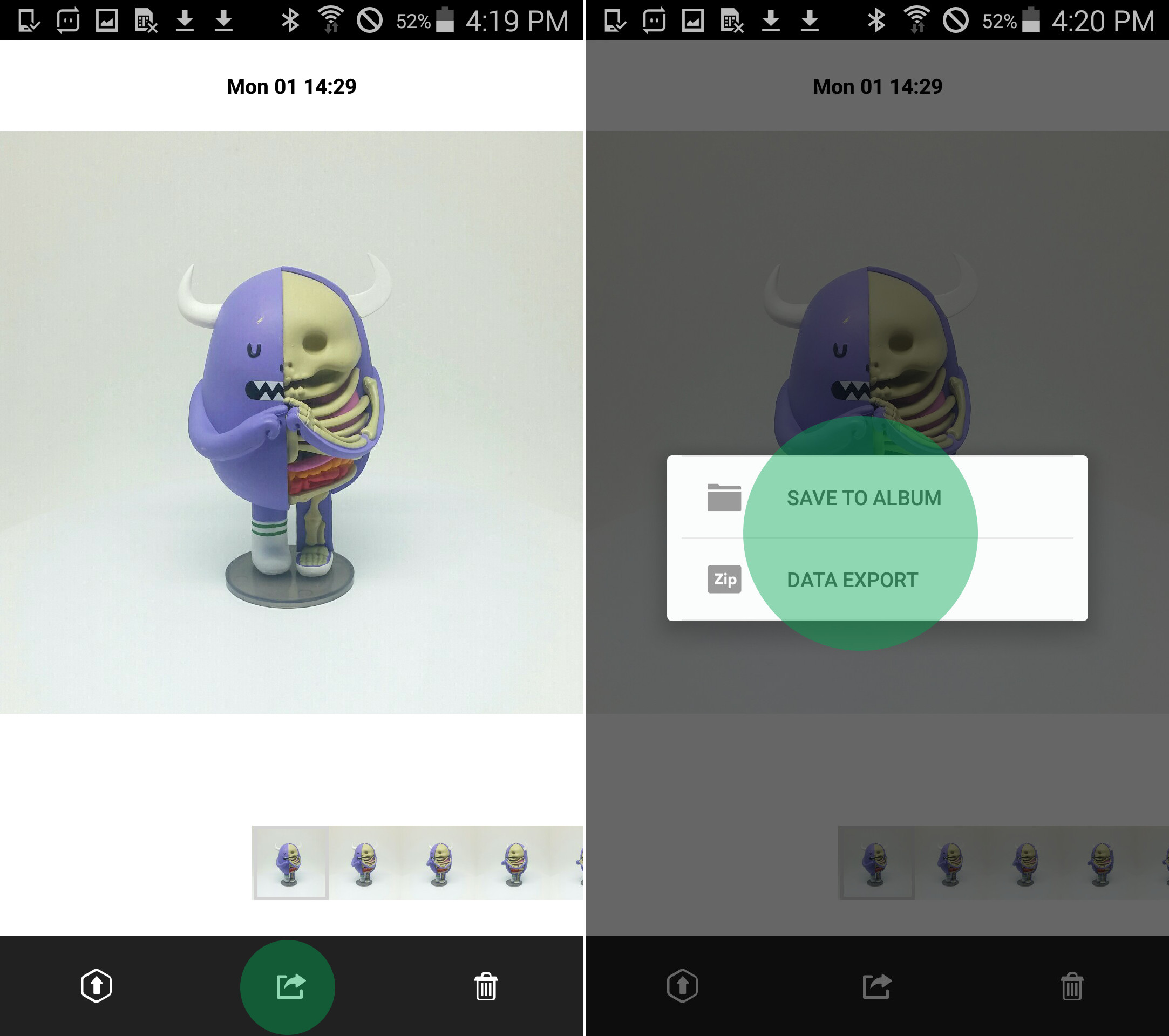iOS
- Take photos with “smartphone mode” of Foldio360 app.
- Go to Foldio360 gallery.
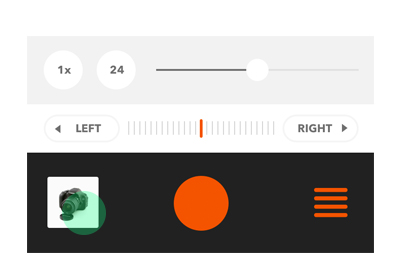
- Choose the image you want to export and click the share icon to export the data. You can also share the image to your social network directly.
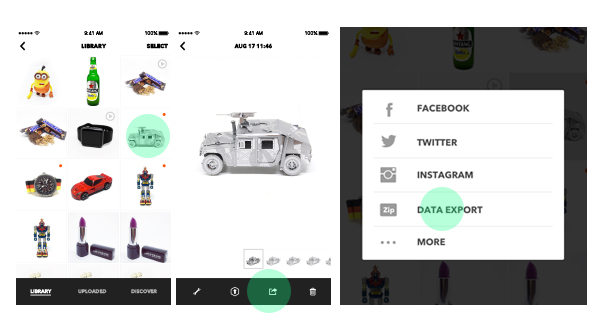
- The 360 image data will be transferred as the following formats.
(JPG files at every angle / GIF file / MP4 file)
If your email system doesn’t respond, please try a cloud service like google drive or dropbox.
ANDROID
- Take photos with “smartphone mode” of Foldio360 app.
- Go to Foldio360 gallery.
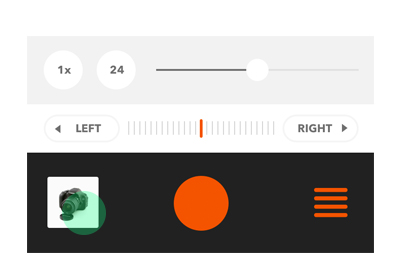
- Choose the image you want to export and click the share icon to export the data.
SAVE to ALBUM :
Save the 360 image data sources to your smartphone gallery.
The 360 image data will be saved as the following formats.
(JPG files at every angle / GIF file / MP4 file)
For the Android, it’s not available to share the 360 images to your social network directly. Please check here for uploading to Instagram or Facebook.
DATA EXPORT :
Export the 360 image data sources to your cloud service or email box.
If your email system doesn’t respond, please try a cloud service like google drive or dropbox.