Share
- Choose a 360 image to share on SPINZAM.
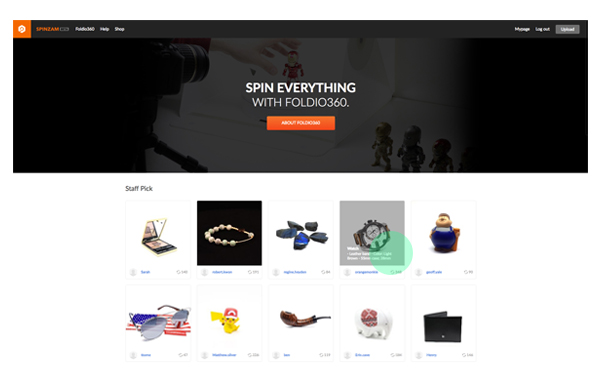
- Click “Share” button.
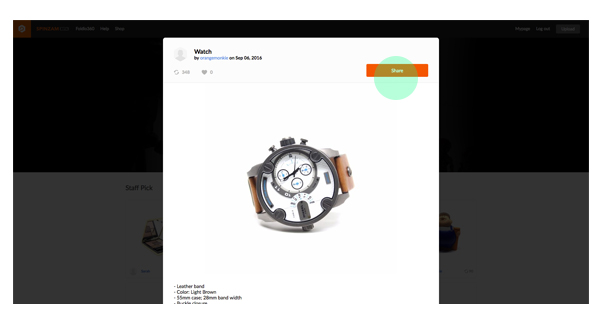
- Click Facebook or Twitter icon to share your 360 image.
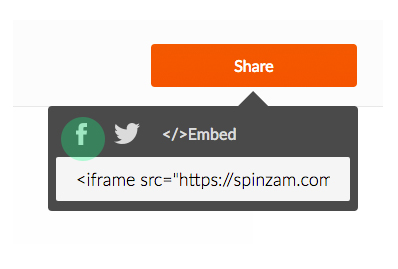
Embed
- Choose a 360 image to share on SPINZAM.
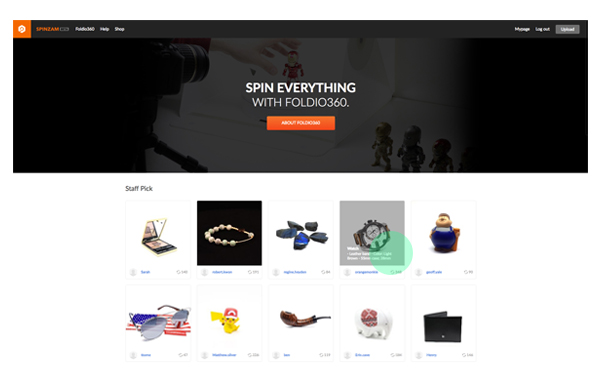
- Click “Share” button.
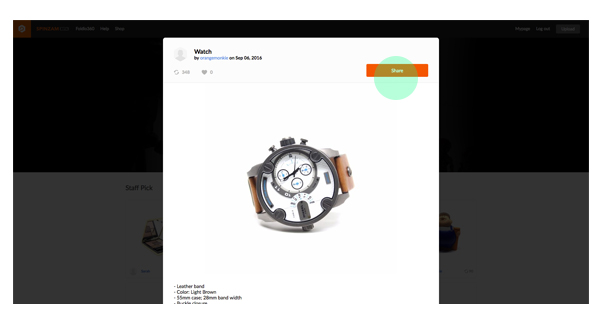
- Copy the “iframe code” and paste on your webpage (TEXT editing mode).
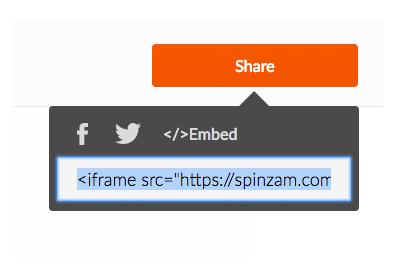
- You can rotate the 360 image on your webpage now.
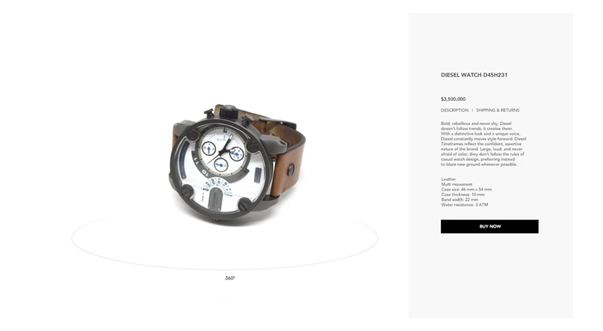
Adding the embed code [VIDEO]