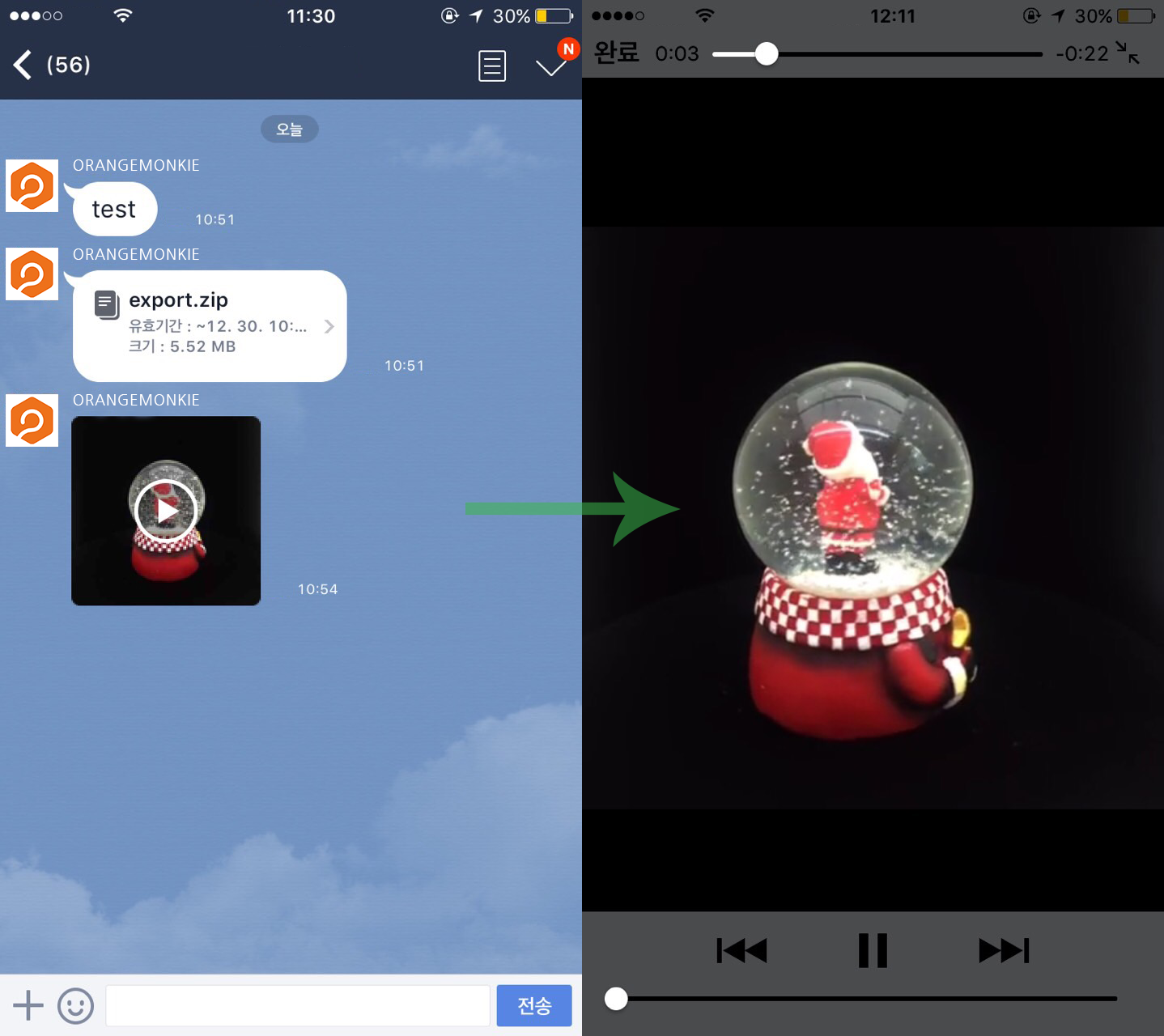We would like to introduce how to share your 360 contents through messenger applications easily.
Once you take photos with SMARTPHONE MODE and export the data, the export file is composed of the following data.
– Images at every angle. (24 / 36 / 48 frames depending on your setting)
– One MP4 file
– One GIF file
Since the export file format is ZIP and messenger apps doesn’t support the ZIP file, it can’t be shown on Messenger applications like whatsapp, line, kakaotalk.
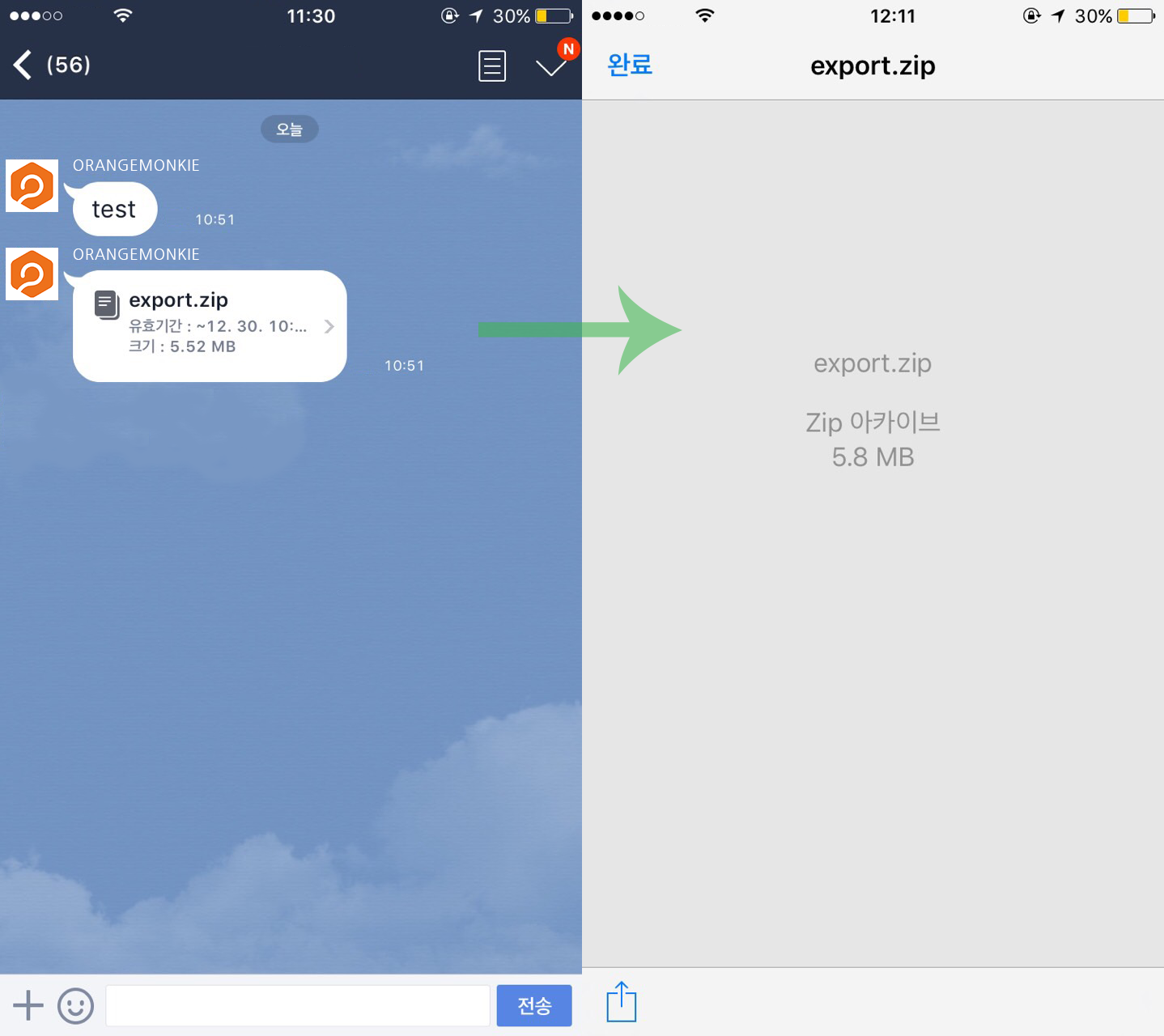
In this case, you can use a MP4 file to show the 360 image to your friends or customers on the messenger applications.
Here is the way how you can do.
1. Launch Foldio360 app and use “VIDEO MODE“.
2. Record a video.
3. Go to the Foldio360 Gallery and Choose the video file.
4. Click share icon and export the video to your messenger app.