PRIVACY setting is available for your 360 images on SPINZAM. You can set the images to show on SPINZAM main page or not. Three options are available for the privacy setting.
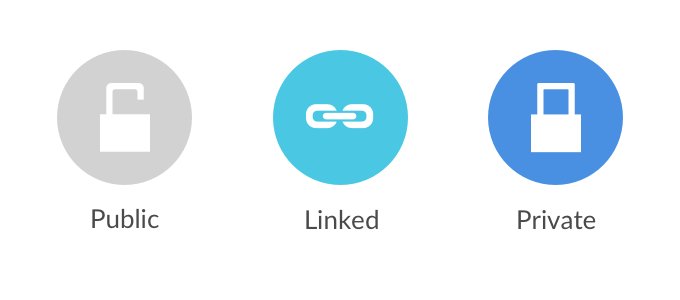
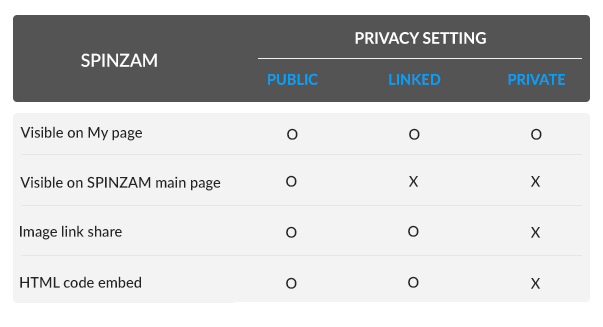
How to set
1) My page on SPINZAM
Log in and go to ‘My page’. Then move your mouse cursor on the image to view the available options.
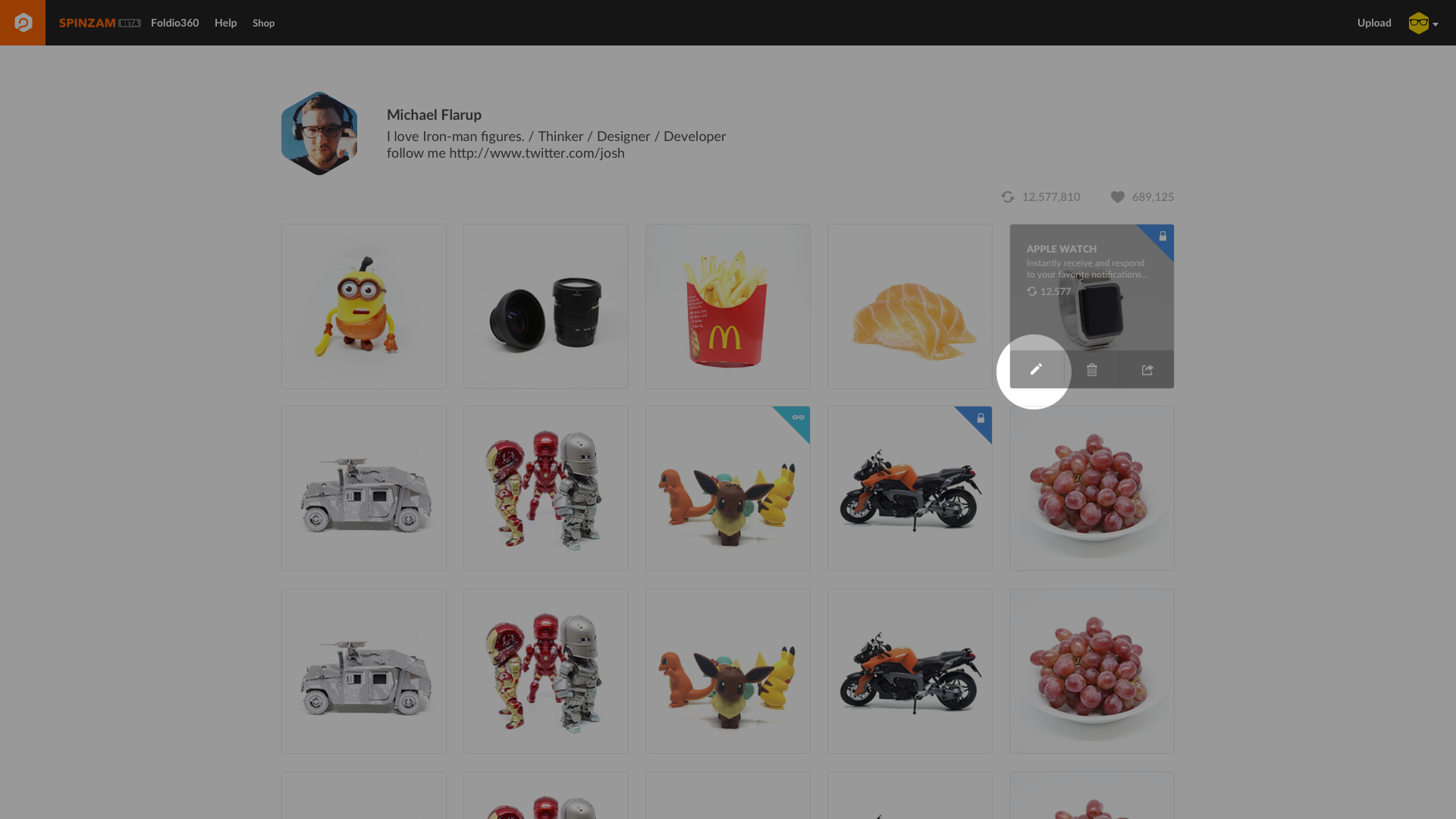
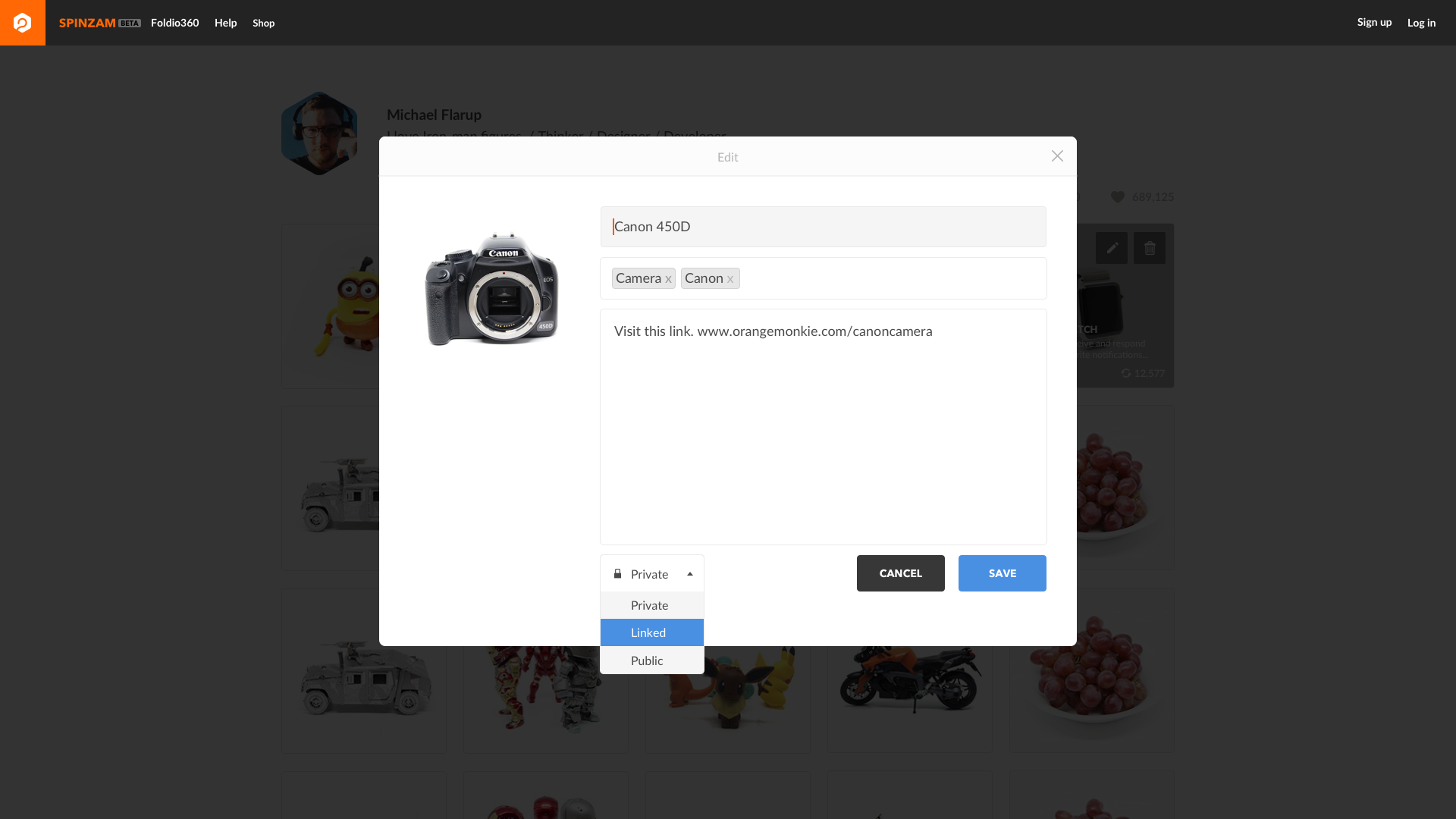
2) Uploading process from a DSLR camera
Set the setting while you’re uploading the images on SPINZAM from a DSLR camera. You can change it on My page any time.
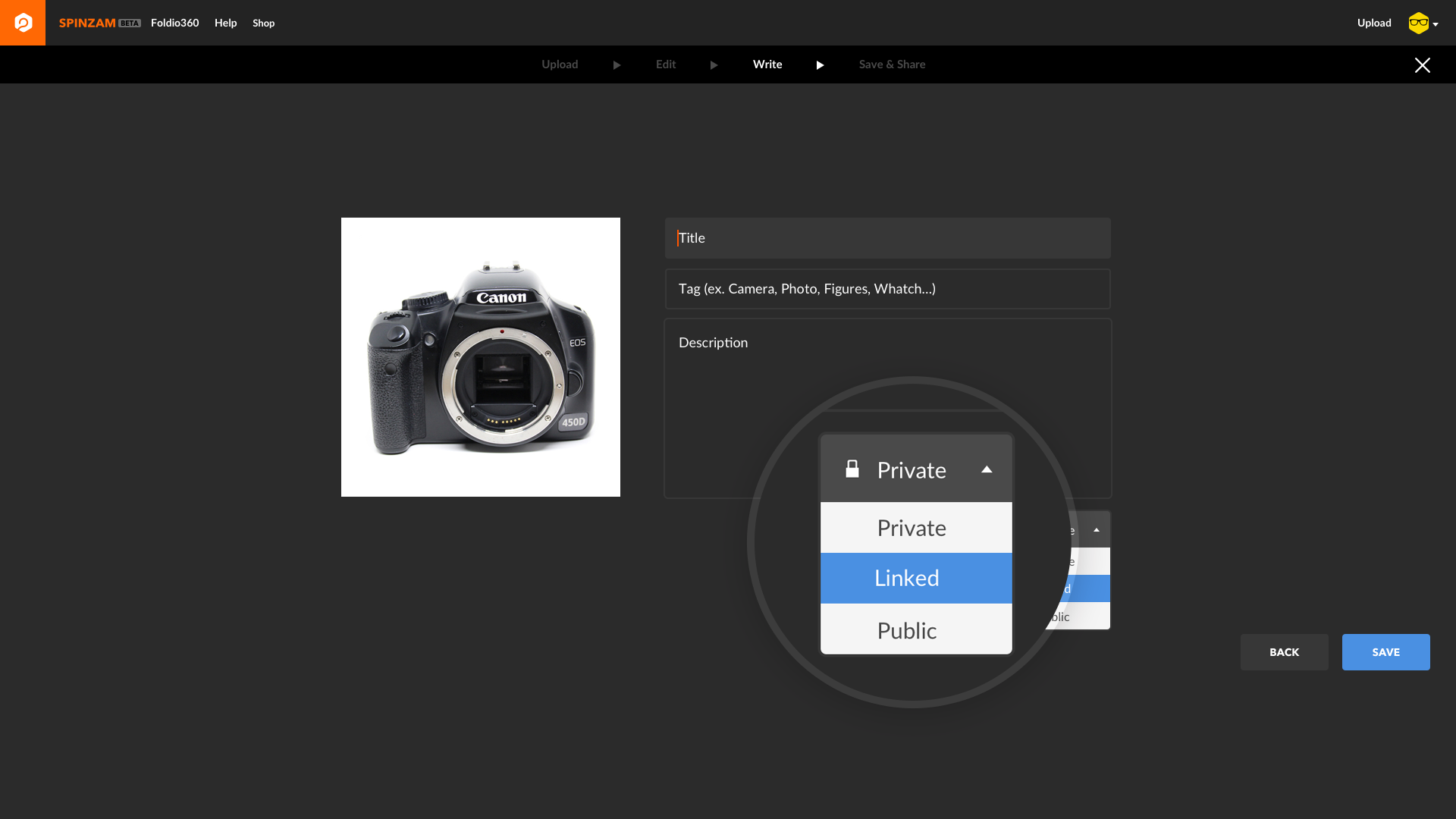
3) Uploading process from a smartphone
It will be available soon.