Recommended DSLR camera
– Canon EOS 5D Mark II / EOS 5D Mark III / EOS 5D Mark IV / EOS 6D Mark II
– Zoom Lens : 24-70L / 24-105L
SELECT CAMERA BRAND
Choose your DSLR camera brand. ( CANON, NIKON, PENTAX, SONY )
CANON camera
CANON-1 / CANON-2 signal
NIKON camera
1) IR remote mode available
NIKON-1 / NIKON-2 signal
2) IR remote mode not available, but ML-3 remote set compatible
NIKON(ML-3)-CH1 / NIKON(ML-3)-CH2
More information : ML-3 Compact Modulite Remote set compatible
PENTAX
PENTAX-1 / PENTAX-2 signal
SONY
SONY signal
CONNECTION TEST
Click “CONNECTION TEST” to test the IR connection between your DSLR camera and Foldio360 turntable.
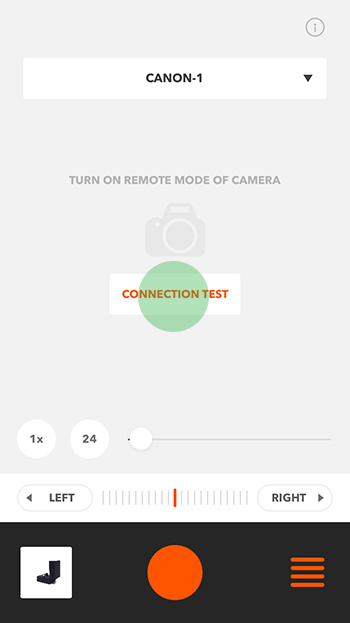
IR signal update
If it doesn’t work, scroll down the “SELECT BRAND CAMERA LIST” and click “UPDATE CAMERA LIST” at the bottom to update the IR signals.
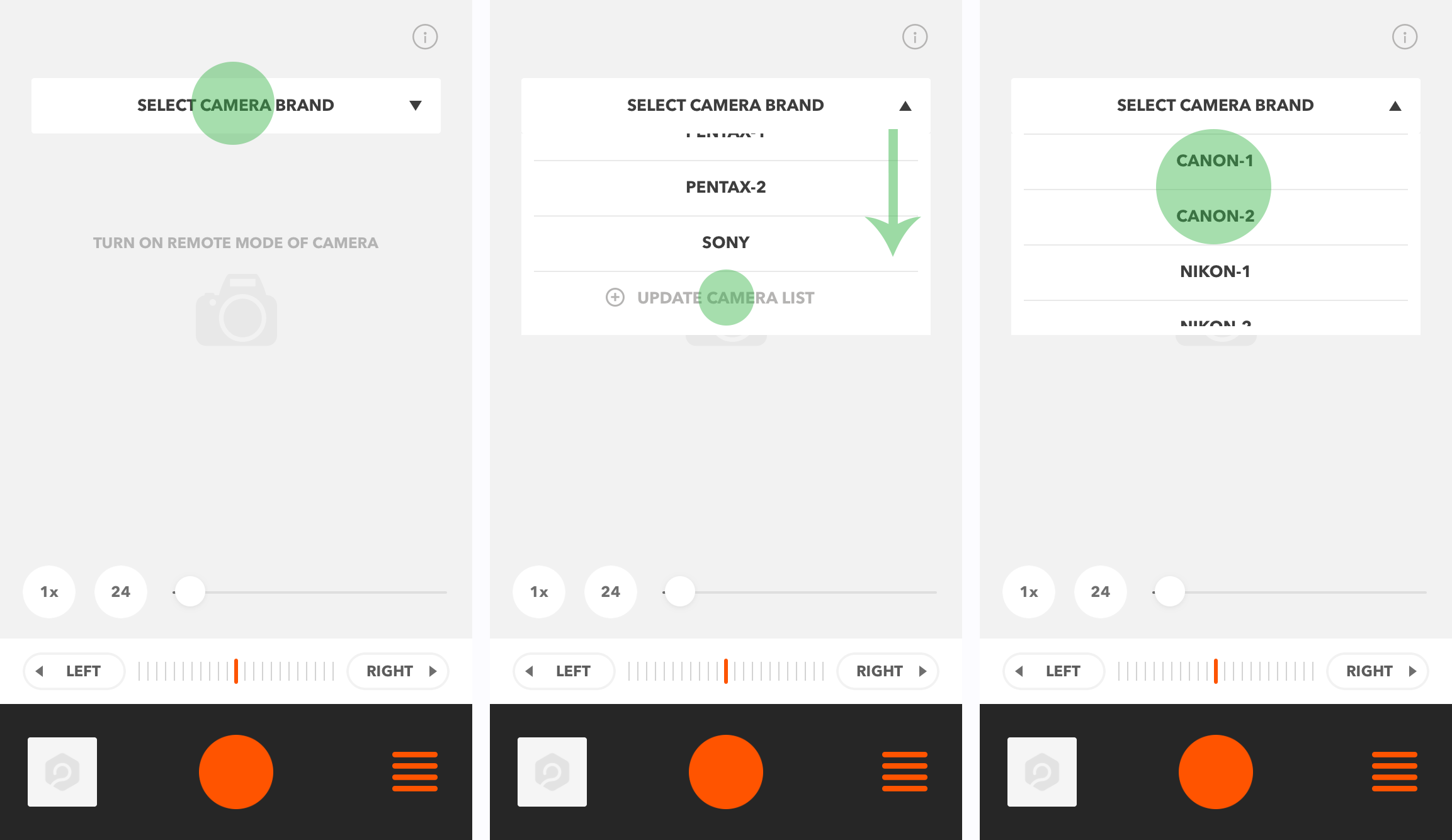
Control panel
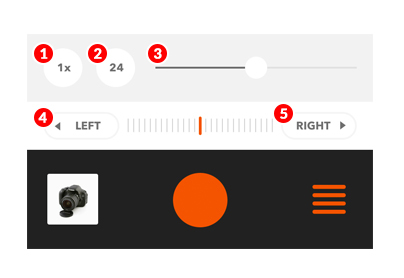
- Speed : Rotation speed. Choose the rotation speed depending on your DSLR camera image processing performance.
- Frame : Choose the total number of photos. 24, 36, 48 frame are available. We recommend 24 or 36 frame setting for sharing online.
- Halo Edge : Control the Halo Edge light brightness. It helps you to create a clean image with camera brightness function.
- Rotate left : Rotate the turntable to left direction.
- Rotate right : Rotate the turntable to right direction.
If your camera is not compatible with Foldio360, you can still use your camera. Please check here.
– DSLR manual mode
– DSLR video mode
Trouble shooting
DSLR camera compatibility
Remote mode setting
IR signal communication issue