Amazon system doesn’t allow to use ‘iframe code’ currently.
So you need to use GIF file to show your 360 image on Amazon at this point.
Creating a GIF file.
From a smartphone
Export the 360 image data from your smartphone.

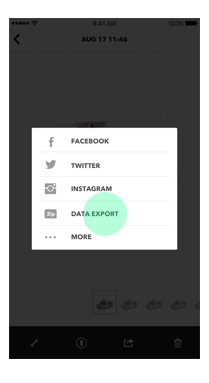
Then you can get the data as jpg, gif, mp4.
How to export data :
http://spinzam.com/helpcenter/en/knowledge-base/galler/
From a DSLR camera
You can create the GIF file with the image data sources created with Foldio360.
How to create the GIF file :
http://spinzam.com/helpcenter/en/knowledge-base/free-third-party-gif-maker-websites/
Uplaod to Amazon
Upload your GIF file using the “Images” tab.
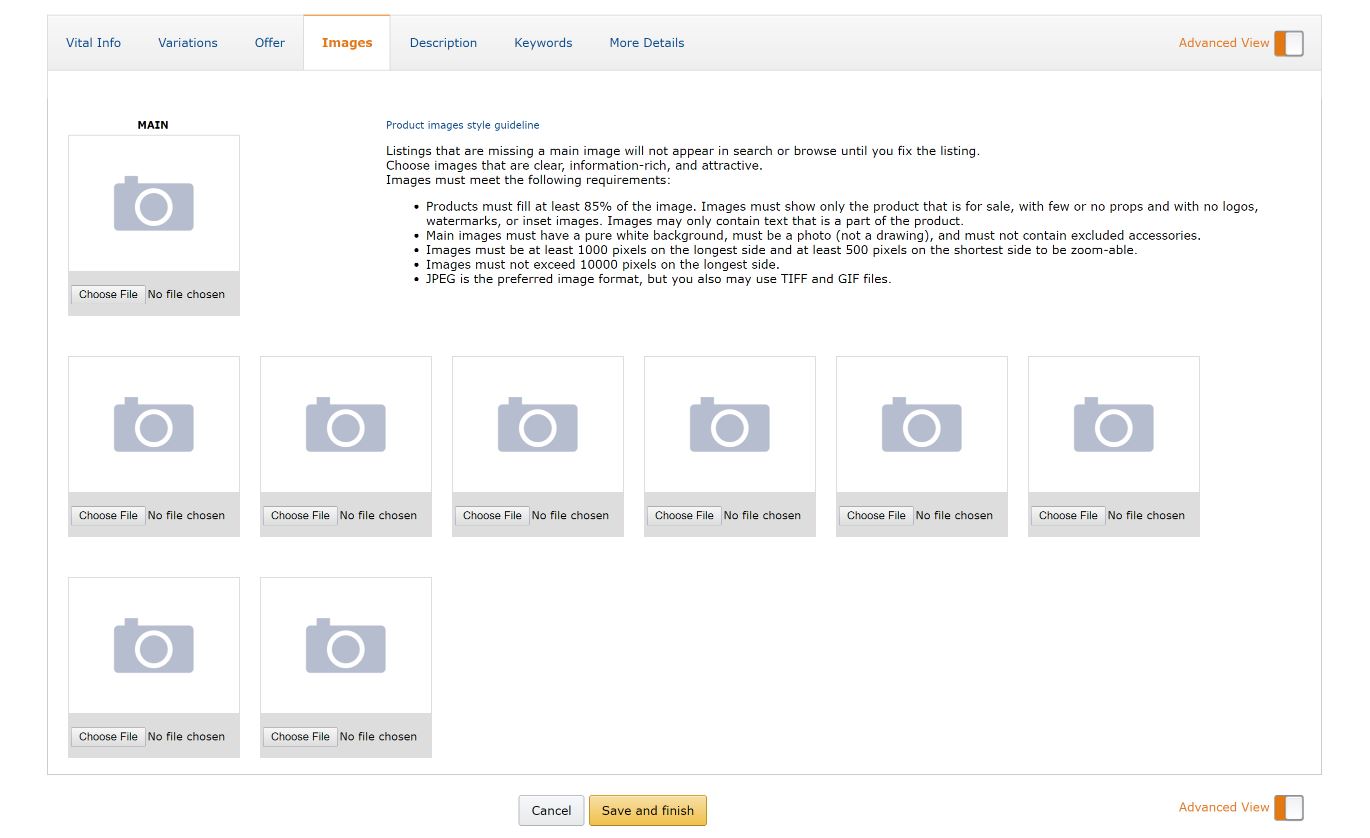
[SUMMARY] Uploading 360 contents online
Upload to Ebay
Upload to WordPress.org website
Upload to Medium
Upload to Shopify
Upload to Facebook
Upload to Squarespace
Upload to Instagram